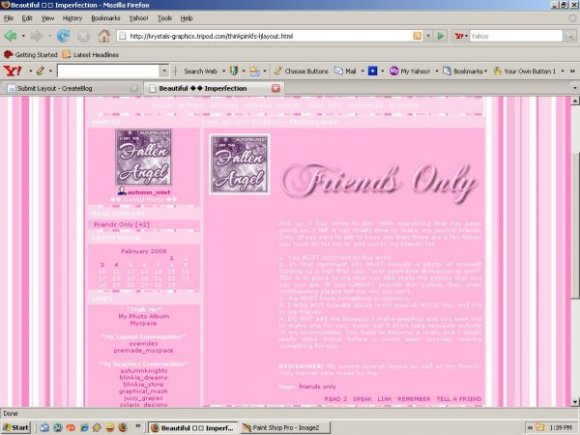Designer's Comments
Look carefully for specific instructions
Live Preview: http://krystals-graphics.tripod.com/thinkpinkfs-ljlayout.html
INSTRUCTIONS:
NOTE: After each section that you change, you may be asked if you want to save your changes before going on
to the next section. You must select YES each time.
STEP 1: Open http://www.livejournal.com/customize/#layout in a new window
STEP 2: The Title section is completely optional, so if you would like to have a personalized journal title, subtitle, and friends list title, you can enter whatever your little heart desires, otherwise you can leave it blank. The link that talks about modifying your link list is pretty easy to follow once you click into it, having a link list is optional, and best saved until after you are finished installing your layout. In the Style System section, make sure you select S2.
STEP 3: Click on the box that says "theme,layout or designer". Type in Smooth Sailing (it may automatically fill in) and hit search.
STEP 4: Click where it says "Appply Theme" under the LAST layout style (Pretty in Pink). Don't worry about the colors, we will change them shortly.
STEP 5: Click where it says "Sidebar". Here you can choose what components are shown in your sidebar, and in which order they are shown. You can move them around and delete any that you want. It won't change the look of the layout.
STEP 6: Click on the Custom CSS sub-tab. Select "No" where it says "Use layout's stylesheet(s)", and "No" where it says "Use layout's stylesheet(s) when including custom external stylesheet". Then Scroll down to where it says "Custom Style Sheet" and paste the codes that I have provided in this download.
STEP 7: Save your changes and enjoy your new layout!
INSTRUCTIONS:
NOTE: After each section that you change, you may be asked if you want to save your changes before going on
to the next section. You must select YES each time.
STEP 1: Open http://www.livejournal.com/customize/#layout in a new window
STEP 2: The Title section is completely optional, so if you would like to have a personalized journal title, subtitle, and friends list title, you can enter whatever your little heart desires, otherwise you can leave it blank. The link that talks about modifying your link list is pretty easy to follow once you click into it, having a link list is optional, and best saved until after you are finished installing your layout. In the Style System section, make sure you select S2.
STEP 3: Click on the box that says "theme,layout or designer". Type in Smooth Sailing (it may automatically fill in) and hit search.
STEP 4: Click where it says "Appply Theme" under the LAST layout style (Pretty in Pink). Don't worry about the colors, we will change them shortly.
STEP 5: Click where it says "Sidebar". Here you can choose what components are shown in your sidebar, and in which order they are shown. You can move them around and delete any that you want. It won't change the look of the layout.
STEP 6: Click on the Custom CSS sub-tab. Select "No" where it says "Use layout's stylesheet(s)", and "No" where it says "Use layout's stylesheet(s) when including custom external stylesheet". Then Scroll down to where it says "Custom Style Sheet" and paste the codes that I have provided in this download.
STEP 7: Save your changes and enjoy your new layout!
Using This Layout
For specific instructions read designer's comments
- 1. Log into livejournal.com (customize)
- 2. Set Style System to S2
- 3. Click on Look and Feel
- 4. Set Layout to Smooth Sailing
- 5. Click on Custom Options
- 6. Click on Custom CSS
- 7. Copy (ctrl c) and paste (ctrl v) code to Custom CSS
Layout Comments
Showing latest 2 of 2 comments

lol nice job.. OMG classic windows. I remember that a loooonggg time ago. Woah, and to see the classic windows now is kinda weird since we have windows XP and windows vista o.o
By KennedySmith on Jan 23, 2009 9:34 am
this is so pretty good job. It's so nice to see good livejournal layouts. There's not many on here.
By XBlackxShadeX on Apr 10, 2008 6:41 pm
Layout Details
| Designer |
autumn-mist
|
| Submitted on | Apr 10, 2008 |
| Page views | 21,389 |
| Favorites | 20 |
| Comments | 2 |
| Reviewer |
miyashu
|
| Approved on | Apr 10, 2008 |