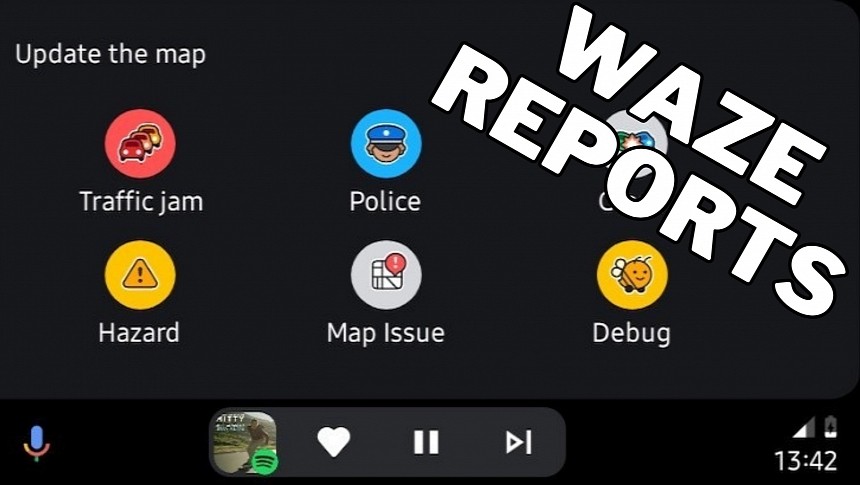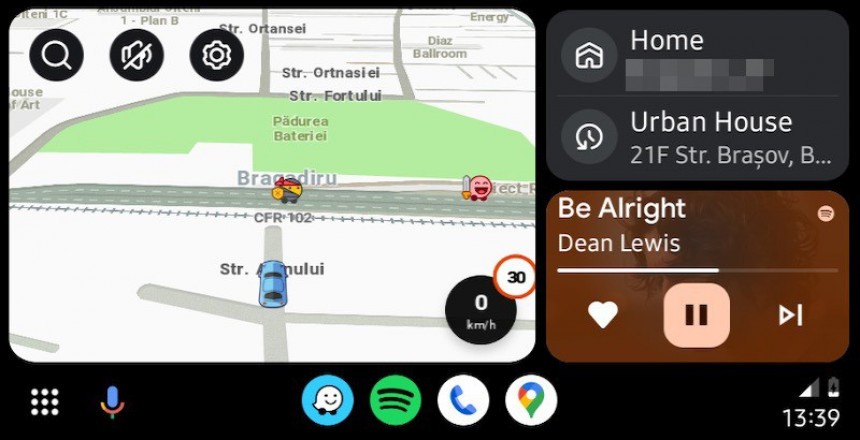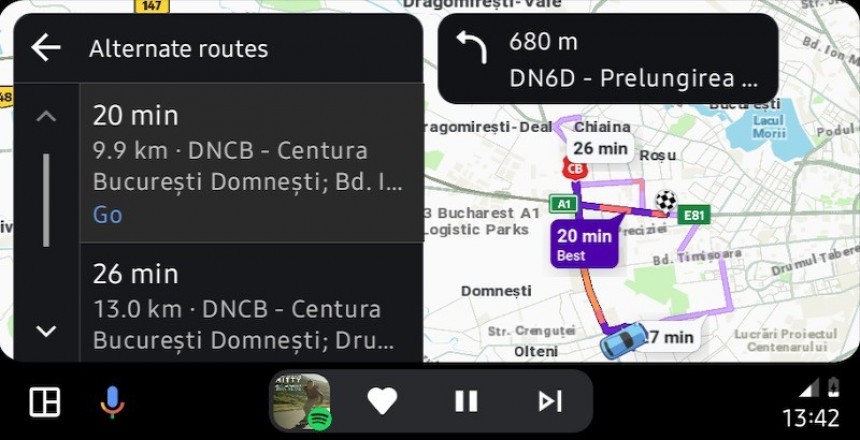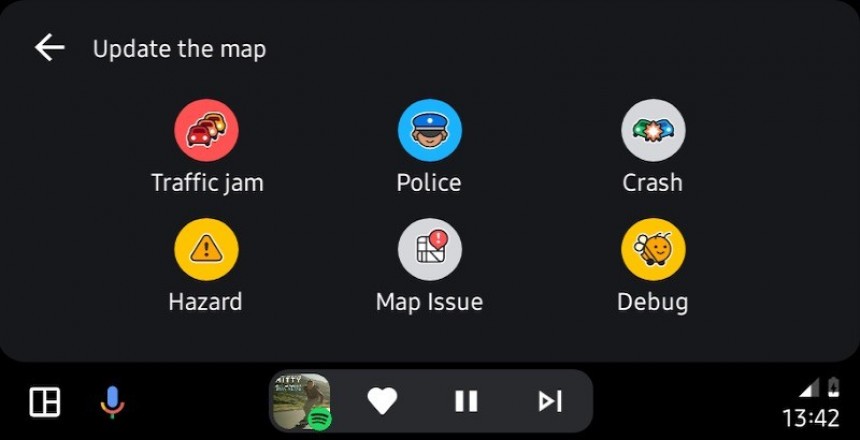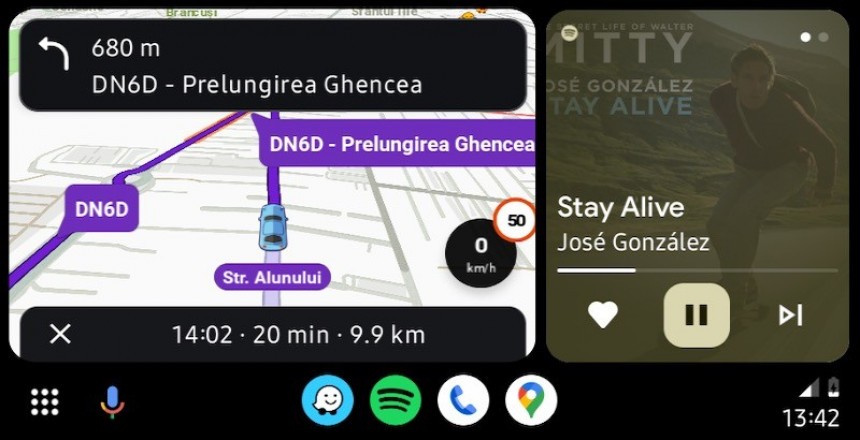The crowdsourcing engine is, without a doubt, the piece de resistance in Waze, allowing users to signal the location of traffic incidents.
The system was designed to allow the entire community to contribute with data and, at the same time, benefit from the information sent by others.
As such, the Waze reports not only help the application find faster routes but also make the road more predictable, eventually generating warnings for other motorists. As such, if someone submits a police report on your route, Waze displays a warning when you approach the location.
The same is true for potholes, accidents, and basically every other hazard, giving you enough time to slow down and reduce the likelihood of accidents.
While sending a report in Waze is pretty simple, as the feature comes with a dedicated button on the main screen, mastering the whole thing also involves knowing certain requirements, such as the ones listed below.
However, updating gas prices isn't as easy as reporting a speed trap. First and foremost, you must be close to the gas station to send prices – Waze says you must be within a radius of 0.3 miles or 500 meters to see the price option.
At the same time, new Waze users are not allowed to submit gas prices. Only those whose level surpassed the baby Waze level can contribute with gas price data.
If you lose the Internet connection when you send a report, Waze tries to complete the process when you go back online.
As such, the report isn't lost, though it might not make much sense if you send it too late. For example, a vehicle stopped on the road could eventually be removed if you don't complete the report submission in a matter of minutes.
As such, some users might be tempted to spam the community with reports over and over again in an attempt to gain more points. While this could help Waze, especially if the reports are legit, doing this isn't by any means recommended.
Excessing reporting could block your account – for example, you might be shadow banned, in which you can continue using Waze but with your reports no longer showing up for the rest of the community.
One of them is the incident reporting button missing from the main UI. If the button is not available, you can't send new reports, so Waze becomes more or less useless.
I know this might sound stupid, but more often than not, the button does not appear in Waze because the map is centered. The application was designed to remove the report button when moving around on the map, therefore providing increased screen estate to explore the region.
Bringing back the reporting button comes down to centering the map, so you can fix the whole thing in just a couple of seconds.
Then, when you mark a road closure, Waze immediately starts looking for a new route. However, the closure won't be displayed on the map unless other users report it, so a single account marking a closure won't be enough this time. On the other hand, you don't have to do anything special to remove a road closure, as once users start driving on the selected route, the application automatically removes it.
Waze users can't report just a single direction affected by the road closure. This typically happens due to roadworks, and Waze comes with a separate report on this front. As such, when a road is marked as closed, it appears on the map as closed in both directions. As I said, once cars start using the road, regardless of the direction, Waze automatically removes the report, so the application will once again start generating routes by including the selected road. If a duration is mentioned during the report, the closed road could also be removed automatically if other users confirm the information.
As such, the Waze reports not only help the application find faster routes but also make the road more predictable, eventually generating warnings for other motorists. As such, if someone submits a police report on your route, Waze displays a warning when you approach the location.
The same is true for potholes, accidents, and basically every other hazard, giving you enough time to slow down and reduce the likelihood of accidents.
While sending a report in Waze is pretty simple, as the feature comes with a dedicated button on the main screen, mastering the whole thing also involves knowing certain requirements, such as the ones listed below.
You must be near a gas station to update prices
Waze has become a valuable tool for checking out gas prices, especially because its gigantic community helps keep the information up-to-date.However, updating gas prices isn't as easy as reporting a speed trap. First and foremost, you must be close to the gas station to send prices – Waze says you must be within a radius of 0.3 miles or 500 meters to see the price option.
At the same time, new Waze users are not allowed to submit gas prices. Only those whose level surpassed the baby Waze level can contribute with gas price data.
"Offline reports"
By design, Waze needs an Internet connection to download traffic data and let users submit new reports. However, data connections could occasionally drop when driving a car, and this could eventually affect the experience with the app.If you lose the Internet connection when you send a report, Waze tries to complete the process when you go back online.
As such, the report isn't lost, though it might not make much sense if you send it too late. For example, a vehicle stopped on the road could eventually be removed if you don't complete the report submission in a matter of minutes.
Don't send the same report over and over again
Each user contributing with traffic reports in Waze gets points allowing it to upgrade the account level (as I said, certain features, such as updating gas prices, are unavailable for all account types).As such, some users might be tempted to spam the community with reports over and over again in an attempt to gain more points. While this could help Waze, especially if the reports are legit, doing this isn't by any means recommended.
Excessing reporting could block your account – for example, you might be shadow banned, in which you can continue using Waze but with your reports no longer showing up for the rest of the community.
The report button is missing
Given that I regularly cover navigation apps and their bugs, I occasionally encounter user reports signaling problems in Waze.One of them is the incident reporting button missing from the main UI. If the button is not available, you can't send new reports, so Waze becomes more or less useless.
I know this might sound stupid, but more often than not, the button does not appear in Waze because the map is centered. The application was designed to remove the report button when moving around on the map, therefore providing increased screen estate to explore the region.
Bringing back the reporting button comes down to centering the map, so you can fix the whole thing in just a couple of seconds.
Reporting road closures
Reporting a road closure is a little bit more complicated than you'd be tempted to believe. First and foremost, the feature is only available on mobile devices, so it won't appear on Android Auto and CarPlay.Then, when you mark a road closure, Waze immediately starts looking for a new route. However, the closure won't be displayed on the map unless other users report it, so a single account marking a closure won't be enough this time. On the other hand, you don't have to do anything special to remove a road closure, as once users start driving on the selected route, the application automatically removes it.
Waze users can't report just a single direction affected by the road closure. This typically happens due to roadworks, and Waze comes with a separate report on this front. As such, when a road is marked as closed, it appears on the map as closed in both directions. As I said, once cars start using the road, regardless of the direction, Waze automatically removes the report, so the application will once again start generating routes by including the selected road. If a duration is mentioned during the report, the closed road could also be removed automatically if other users confirm the information.