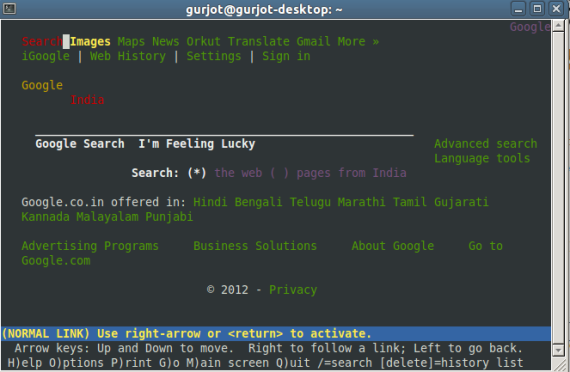Lynx is one of the best text based web browsers that are available for Ubuntu. Now a lot of people may ask what the point is in using a text only browser now a days. Well, I often use it to check out my websites for how good my SEO is. Another good use for it is so that if you ever use SSH to connect to your PC, you can use Lynx as your web browser.
To install Lynx , open terminal and run command:-
* sudo apt-get install lynx
and to run lynx, you will need to provide a URL for it to load, for example:
* lynx http://www.google.com
In my opinion, the above browsers are among the best in which you can get for Ubuntu. There are many more web browsers that are available.